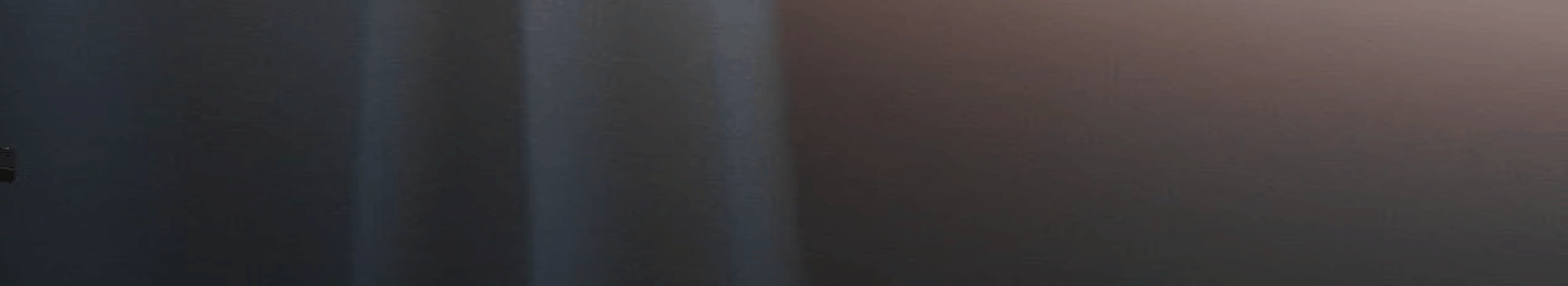With solar home energy storage batteries, releasing the power of solar energy and saving electricity bills becomes a reality. But how long can your solar energy storage battery keep your home powered when the power goes out? Let's learn more about solar energy storage batteries and uncover their brilliance!
The decisive factor for the duration of the energy storage battery:
Battery Capacity (kWh): The total energy stored in the battery. Larger capacity batteries can provide power for longer.
Power Usage (Load): The total amount of electricity your devices consume during the outage. Essential appliances like refrigerators, lights, or medical devices will drain the battery more slowly than powering your entire home.
Battery Efficiency: The efficiency of energy conversion within the battery system affects how much usable energy you get from the stored capacity.
State of Charge (SOC): If the battery isn't fully charged at the time of the outage, its runtime will be reduced.
Energy Management: Smart systems may allow you to prioritize critical loads, extending battery life by reducing non-essential consumption.
Example:
A 10 kWh battery powering essential devices (e.g., lights, a refrigerator, and some electronics) with a total consumption of 2 kW could last approximately 5 hours.
If usage is reduced to 1 kW, the battery could last around 10 hours.
Would you like advice on calculating your specific energy needs or tips for maximizing battery efficiency?

Here's an example:
What is the electricity demand during the outage?
Electricity demand during a power outage refers to the amount of power required by the devices and appliances you use while relying on an energy storage system. This demand is typically measured in watts (W) or kilowatts (kW) and is influenced by the following factors:
Type of Devices Used
The demand depends on which devices and appliances you keep running during the outage. For example:
Essential Loads:
Refrigerator: ~100–800 W
LED Lights: ~5–20 W each
Wi-Fi Router: ~5–20 W
Laptop: ~50–100 W
Medical Equipment (e.g., CPAP): ~30–90 W
High-Power Appliances (Avoid or Limit Usage):
Electric Heater: ~1500–3000 W
Air Conditioner: ~1000–4000 W
Washing Machine: ~500–1500 W
Duration of Usage
Electricity demand also depends on how long each device is in use. For example, a refrigerator may cycle on and off, using power intermittently, while lights may remain on continuously.
Simultaneous Usage
The total demand at any given moment is the sum of the power consumption of all devices running simultaneously. Reducing the number of active devices can significantly lower the demand.
Power Management
Using a smart energy management system can help monitor and limit the total demand by prioritizing critical appliances and cutting power to non-essential loads.
How to Estimate Your Demand
List Your Devices: Write down all the appliances you plan to use.
Check Power Ratings: Look at the wattage labels on each device or refer to their user manuals.
Calculate Total Demand: Add up the wattage of all devices running simultaneously.
Example:
Refrigerator: 150 W (on average, during cycling)
3 LED Lights: 15 W each (45 W total)
Laptop: 60 W
Router: 10 W
Total Demand: ~265 W
How to ensure that the energy storage battery can be used for a longer time?
To ensure that your energy storage battery lasts as long as possible during a power failure, consider these strategies:
1. Prioritize Essential Loads
Focus on powering only critical appliances like refrigerators, medical devices, lights, and communication equipment.
Turn off high-energy-consuming devices like water heaters, HVAC systems, and unnecessary electronics.
2. Reduce Power Consumption
Use energy-efficient LED lights.
Minimize opening and closing of refrigerators and freezers to maintain their temperature.
Turn off idle appliances and unplug devices to avoid phantom loads (energy drawn by devices in standby mode).
3. Enable Energy Management Features
Use a smart energy management system to automatically prioritize essential devices and optimize power usage.
Set your battery system to a "backup mode" that limits power draw to pre-defined critical devices.
4.Monitor Battery Levels
Regularly check the battery’s state of charge (SOC) during the outage to adjust usage and plan accordingly.
5.Charge from Renewable Sources (if available)
If your system includes solar panels or diesel generators, ensure they are operational and connected to recharge the battery during the day.
Optimize Temperature Conditions
Place the battery in a well-ventilated, temperature-controlled environment. Extreme heat or cold can reduce battery efficiency and capacity.
7. Keep the Battery Fully Charged
Before an expected outage (e.g., during a storm warning), ensure your battery is fully charged.
8. Perform Regular Maintenance
Ensure the battery and system components are in good working condition, as poor performance or damage can reduce efficiency.

 Your message must be between 20-3,000 characters!
Your message must be between 20-3,000 characters! Please check your E-mail!
Please check your E-mail!  Your message must be between 20-3,000 characters!
Your message must be between 20-3,000 characters! Please check your E-mail!
Please check your E-mail!